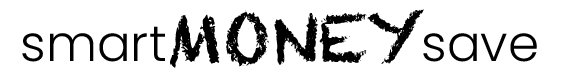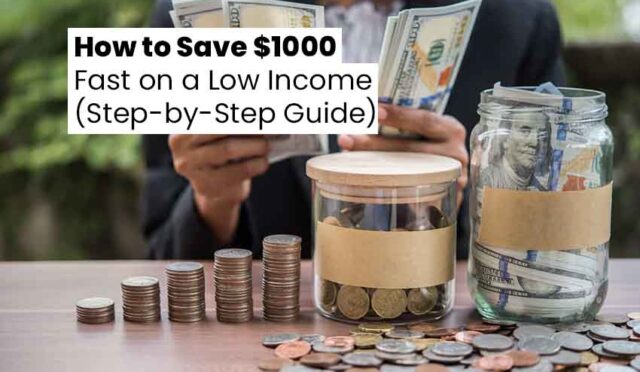If you want to save more this year, the fastest shortcut is picking the best budgeting apps for the way you already live. Great tools won’t turn you into a different person; they’ll meet your habits where they are, automate the boring parts, and give you guardrails so money decisions get easier. In this guide, you’ll learn how to evaluate the best budgeting apps, which options fit different goals, and a simple seven-day setup that gets results—even on your busiest weeks. By the end, you’ll know exactly which of the best budgeting apps to try first and how to make it work in real life.
Contents
- 1 How to evaluate the best budgeting apps in 2025
- 2 Quick picks by goal
- 3 The top contenders, reviewed
- 4 Which of the best budgeting apps fits your style?
- 5 A simple seven-day setup to start saving more
- 6 Pricing, privacy, and long-term fit
- 7 Pro tips to get more from any budgeting app
- 8 Frequently asked questions
How to evaluate the best budgeting apps in 2025
Before choosing names, define what “working” looks like for you. The best budgeting apps tend to excel across five criteria:
- Method fit: Do you prefer zero-based budgeting, digital envelopes, or a hands-off cash-flow view? The best budgeting apps should match your style so you’ll actually stick with them.
- Bank connections: Fast, stable syncing reduces friction. You shouldn’t spend your weekends fixing categories.
- Automation: Rules, rollovers, and alerts that run without you. The best budgeting apps make your plan automatic.
- Planning tools: Goal trackers, subscription views, and forward cash-flow so you can see spikes before they happen.
- Privacy & price: Clear data policies and sensible monthly/annual fees. The best budgeting apps should feel trustworthy and worth the subscription.
Shortlist two choices that fit how you already think about money. The best budgeting apps are the ones you’ll still open in six months.
Quick picks by goal
- Tight control and clear rules: YNAB
- Beginner-friendly dashboard: Simplifi by Quicken
- Spreadsheet lovers: Tiller
- Budgeting + investing in one screen: Empower Personal Dashboard
- Subscription cleanup and bill control: Rocket Money
- AI-assisted categorization and design: Copilot Money
- Pure envelope method with sharing: Goodbudget
- Couples and shared visibility: Honeydue
- “What’s safe to spend?” simplicity: PocketGuard
- Collaborative planning and customizable dashboards: Monarch Money
The top contenders, reviewed
YNAB (You Need A Budget)
YNAB is built around “give every dollar a job.” You assign money to categories on purpose, roll unused cash forward, and track an “age of money” so your spending is always ahead of your income. Education and community are strong, which is why many rule-seekers call it one of the best budgeting apps for building discipline that lasts.
Official site: https://www.ynab.com
Best for: structure lovers who want a true zero-based budget.
Consider if: you prefer proactive planning over passive tracking.
Simplifi by Quicken
Simplifi focuses on clarity: a friendly spend plan, upcoming cash-flow, subscription tracking, and watchlists that flag problem categories. It earns a spot among the best budgeting apps by balancing ease with just-enough control and reports.
Official site: https://www.quicken.com/simplifi
Best for: beginners who want answers, not spreadsheets.
Consider if: you like a guided dashboard with minimal setup.
Tiller (for Google Sheets & Excel)
If you love spreadsheets, Tiller pipes daily transactions into templates you control. Your data lives in Sheets or Excel, and you can customize anything—categories, charts, rollovers. Among the best budgeting apps, Tiller stands out for flexibility and ownership of your data.
Official site: https://www.tillerhq.com
Best for: spreadsheet fans who want total control.
Consider if: you enjoy tweaking templates and dashboards.
Empower Personal Dashboard
Empower aggregates accounts, tracks spending, and overlays investment and net-worth views. If you want a single screen for budget plus long-term wealth, this belongs in the conversation about the best budgeting apps for big-picture planners.
Official site: https://www.empower.com/personal-dashboard
Best for: budgeters who also track investments closely.
Consider if: you prefer a holistic dashboard over strict envelopes.
Rocket Money
Rocket Money shines at finding subscriptions, flagging recurring charges, and helping with bill control. For people whose biggest problem is leaks, it’s often listed among the best budgeting apps because it automates cleanup and keeps you honest month to month.
Official site: https://www.rocketmoney.com
Best for: subscription triage and hands-off bill control.
Consider if: you want alerts and simple cancel/keep decisions.
Copilot Money
Copilot leans into smart categorization, daily snapshots, and rollover budgets that adapt as the month unfolds. It’s one of the best budgeting apps if you value elegant design, quick clarifications, and automations that learn your preferences.
Official site: https://www.copilot.money
Best for: users who want automation with minimal manual cleanup.
Consider if: you like modern UI and proactive nudges.
Goodbudget
Goodbudget brings the envelope method to your phone with shared envelopes and scheduled fills. For envelope fans, it’s among the best budgeting apps because it preserves discipline without the paper.
Official site: https://goodbudget.com
Best for: households that rely on envelopes and want sharing.
Consider if: you want simple, predictable rules.
PocketGuard
PocketGuard’s superpower is showing what’s “left to spend” after bills, goals, and savings. If you want quick guardrails without micromanaging, this is frequently named one of the best budgeting apps for simplicity.
Official site: https://pocketguard.com
Best for: glanceable limits to curb impulse spending.
Consider if: you prefer a light-touch tool over rule-heavy systems.
Honeydue (for couples)
Honeydue helps partners see shared spending, set limits, and chat about transactions in-app. If your priority is transparency and teamwork, it belongs in any list of the best budgeting apps for couples.
Official site: https://www.honeydue.com
Best for: couples coordinating budgets and bills.
Consider if: you want real-time visibility without merging everything.
Monarch Money
Monarch focuses on collaboration, long-term planning, and highly customizable dashboards you can share with a partner or adviser. It’s often highlighted among the best budgeting apps for multi-user households wanting flexibility.
Official site: https://www.monarchmoney.com
Best for: households that plan together.
Consider if: you need flexible views and goal tracking.

Which of the best budgeting apps fits your style?
Think of this like choosing running shoes: the right pair depends on how you move. If you crave rules and accountability, a zero-based planner such as YNAB may be the best fit among the best budgeting apps. If you want fast clarity without heavy setup, Simplifi or PocketGuard keep things light. Spreadsheet fans will be happiest with Tiller, while big-picture planners will appreciate Empower. If leaks are your main issue, Rocket Money does the heavy lifting. For couples, Honeydue and Monarch reduce surprises. When in doubt, test two of the best budgeting apps for a full month and commit to the one you open most.
A simple seven-day setup to start saving more
Day 1: Link accounts and label must-pay bills
Connect checking, savings, cards, and loans. Tag fixed bills and due dates. The best budgeting apps will auto-pull most of this; review for accuracy.
Day 2: Build your categories
Keep it simple: Housing, Utilities, Groceries, Transport, Insurance, Debt, Savings, Fun. The best budgeting apps let you rename and reorder—do it once, not every day.
Day 3: Set goals and envelopes
Create monthly targets and at least one sinking fund (Car, Tech, Travel, Gifts). The best budgeting apps support rollovers so unused money stays available for the future.
Day 4: Add rules and alerts
Automate recurring fills on payday; set low-balance alerts and subscription reminders. With the best budgeting apps, rules handle 80% of the work.
Day 5: Clean up categories
Approve a week of transactions. Teach the app your custom rules so future imports are correct. The best budgeting apps learn quickly from these corrections.
Day 6: Plan cash-flow
Look at the next 30–60 days: any spikes for insurance, travel, or gifts? Move money now so you don’t feel it later. Good best budgeting apps offer a forward view.
Day 7: Review and reset
Close the week with a 10-minute check: Did you stay on plan? Do limits feel realistic? Adjust targets. The best budgeting apps make this review fast and friendly.
Pricing, privacy, and long-term fit
Expect subscription pricing for most modern tools, with annual plans offering savings. Spreadsheet-first tools like Tiller charge for feeds and templates; some platforms keep core dashboards free. Read privacy policies with the same attention you give interest rates—bank-level encryption and clear data-sharing language are table stakes for the best budgeting apps. The right pick is the one you’ll happily pay for because it saves you more than it costs.
Pro tips to get more from any budgeting app
- Name your goals like headlines: “Three-Month Emergency Fund,” “Iceland Trip,” “Debt-Free Date.” The best budgeting apps keep these front-and-center so you stay motivated.
- One account per job: A clean “Bills” checking account avoids accidental overspending.
- Automate payday: Transfers to savings and debt payments should move before you even see the money. The best budgeting apps excel when the system is automatic.
- Weekly money minute: Ten minutes to approve transactions and tweak envelopes beats a two-hour end-of-month scramble.
- Quarterly cleanup: Revisit categories, cut stale subscriptions, and rebalance goals. The best budgeting apps make seasonal resets painless.
Frequently asked questions
Do I need a strict budget for this to work?
No. Pick one of the best budgeting apps and let it automate the basics. Even a light plan—bills, savings, and a spending cap—beats tracking nothing.
What if my income is irregular?
Use rolling categories and a bigger buffer. The best budgeting apps with rollovers or envelopes help smooth out bumpy months.
Are free budgeting apps enough?
If you only need simple tracking, yes. But paid tiers often unlock rules, rollovers, and planning tools that pay for themselves by stopping a couple of leaks. Many of the best budgeting apps offer trials—use them to test fit.
How many categories should I have?
Start with 8–12. Too many choices slow you down; the best budgeting apps work because they reduce friction.
What if I keep falling off the plan?
Shrink the plan, not your goals. Lower your category count, raise alerts, and schedule a weekly 10-minute check. Switching among the best budgeting apps won’t fix habits—consistency will.
There’s no universal winner—only the app that fits how you think and spend. If you want rules and clarity, YNAB is hard to beat. If you prefer a friendly dashboard, try Simplifi. Spreadsheet fans should start with Tiller. If you want everything—budget, net worth, and investments—Empower shines. If subscriptions are the problem, Rocket Money helps. And if teamwork matters, Honeydue or Monarch are excellent picks. Choose one of the best budgeting apps, follow the seven-day setup, and let automation do its job. The right tool won’t make you perfect—but it will make saving more your default.
💡 Looking for even more ways to cut costs and boost your savings?
Check out our full collection of practical tips in the Save Money category — packed with easy strategies to help you keep more of your income every month.